Thursday, 25 October 2012
Monday, 22 October 2012
My iFontmaker
This is a font that I produced using iFontmaker on an iPad. Before making the font, I thought about the theme I wanted to use, so that the font represented something. For example: a mood; happy/fun. When I officially chose my type (fun) I thought about what I wanted each letter to look like and what rule they should all follow to look similar. The rule that I created for the lower case letters is that each letter that was 'closed' (for example: letters 'a' 'b' 'd' and 'o') have a loop somewhere within them. Whereas the letters that are 'opened' (for example: letters 'f' 'h' 'j' and 'l') have loops at the end or top of the letter. For each of the capital letters, where I was changing 'course' of the letter, (e.g: when I reached the top of the letter 'm', 'p' or 'o') I created a loop.
If I could make any improvements on this piece of work, I would try to make it look more fun. I would try to achieve this by adding colour and making it slanted. I think it would look better as it would symbolise 'fun' even more as it won't look plain and simple.
Wednesday, 10 October 2012
My Calligrams
Firstly to make this calligram I chose an object to draw and base my words on, so I decided to use the wine glass. I then brainstormed a variety of words that relate to the wine glass and the drink; wine. Once I had enough words, I drew a wine glass onto a piece of plain white paper and filled it in with words of different sizes and fonts as a typography experiment. I tried to give it an extra effect by writing the words in the shape of each section of the glass. For example: I wrote the word bubble in a curved way to show the shape of the section that holds the drink.
I did this copy onto tracing paper so that I could scan it to put on my blog, as well as to edit it using Adobe Photoshop to fill it in with colour. This is what I did:
I did this copy onto tracing paper so that I could scan it to put on my blog, as well as to edit it using Adobe Photoshop to fill it in with colour. This is what I did:
Friday, 5 October 2012
Furry Font
To begin with I tried to create the letter 'B' using the grass effect. However this was an unsuccessful experiment due to the fact that the letter was to round in some places, therefore I was unable to use the grass to shape the letter, as the grass came out in straight lines rather than curved. As a result I thought deeply about the outcome and decided to form the letter 'M' instead which I knew would turn out much better as it only consists of straight lines. I think that this experiment could have looked a lot better if I erased all of the gaps between each line in the letter, this would have enabled us to completely visualize what the letter is.
Kinetic type
This is my Kinetic Type that I made using Adobe Illustrator. My inspiration for this would be Hebock Lee and his typography work. As shown above I experimented a variety of words to make each word look different. For example: I used the Blur effect for the word 'fill', whereas for the word 'stop' I used the Russian Blur which clearly has a different effect to the usual Blur. For the words 'BIG' and 'small' I used the same effect in the Distort and Transform which was Pucker and Bloat. The reason why chose to use the same font is because the two words are complete opposites so I thought it would be creative to use the same effect but different sizes to create an effective comparison. If I could improve my work I would write different phrase and choose effects that relate to the phrase. I also would have liked to experiment with colours in a variety of ways. For example: blending colours together that go well, as well as typing a word with one colour to make it bold and stand out. My favourite effect that I used in my work above is the Russian Blur used for the word 'stop'. This is because it makes the word look as if it's moving, which gives it a double meaning as the word 'stop' means to not move.
Thursday, 4 October 2012
Photoshop Watercolour Experiment
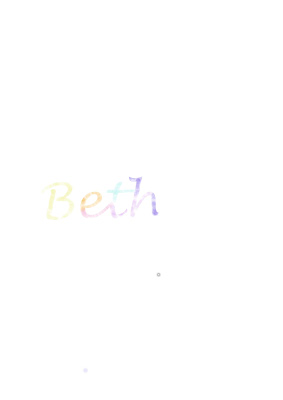
This is the watercolour typography that I did using Adobe Photoshop and the video above. I did this to experiment a different way of doing watercolour typography, after using watercolour paints and paper.
Here I tried to blend colours together to create my name. I decided that the best idea was to use colours that blend into each other; yellow; orange; pink; light blue; light purple; dark purple. I think that this has been very successful and one reason for this is due to the fact that i ensured i used the same 'plae' shade of each colour.
Although it was a success, I think that it could have been better if I had made the word larger, longer and bolder.
M/M Paris
This art piece was a type of typography done by an art partnership that includes Mathias Augustyniak and Michael Amzalag, who were established in 1992 in Paris and are now known as M/M Paris. They are mostly known for their art work and collaborations with various musicians such as: Etienne Daho, Jean-Louis Murat and Benjamin Biolay. They also done work with fashion designers e.g: Yohji Yamamoto, Calvin Klein and Stella McCartney and lastly, contempary artists such as: Philippe Parreno, Pierre Huyghe, Sarah Morris, Liam Gillick and Vinoodh Matadin.
I think that this typography work (image above) quite interesting as it is a completely different style to the typography I have ever come across. I think that this kind of typography is very eye catching as it is peculiar to the extent that you have to completely focus on the image to visualize what it actually is.
This strange alteration and confusion of the picture has inspired me to create my own versions, using the computer and paper and a picture of myself.
I used Adobe Photoshop to take a picture of myself and then stuck the picture into my book to cover with a piece of black paper that I cut my name out of.
To do the fully computered version I used the same picture and illustrator with different word effects to alter the image using the letter 'B' using the tutorial below.
Another piece of work done by M/M Paris:
Calligram In-Depth Analysis Oscar Wilson

Context:
Oscar wilson created this image as a representation of the London Life, the majority of his work is very contempary as he's been illustrating and doing different types of typography since 1996 to now. His target audience are the people of London and tourists which is why his work is very promotional. He works for many different companies such as: Nike, Puma, Visit London, Supreme and NMG. Also he does many different types of advertisements which include posters and retail design.After looking at his various art pieces I have realised that his work is mainly hand drawn, using bold font sizes and different shades/colour. The way that he does this is very creative as he carefully uses different colours/shades to make each section of the picture clear for the tourists/Londoners. Another strong aspect of his work is the use of a bright background which catches peoples attention.I have chosen to analyse this piece because I will be using the same technique when creating my own calligram.
Meaning:
To further my understanding of his work I looked at another website; http://www.debutart.com/illustration/oscar-wilson/visit-london-gorilla#/illustration-portfolio. This website gives each of his calligrams shown, a variety of captions that relate to the picture. Each caption allows you to understand the different aspects of the image e.g: the colour, theme and type of picture. I would say this picture is an illustration. This is because the words relate to, and create the picture of the Gorilla. I believe that the theme of this is advertisement. This is because it looks as if it is a poster advertising different places to go/ things to do in London. For example: 'Boat Trip', 'Museum' and 'The Round House'. Aesthetic:
I think that he made this picture firstly by tracing/drawing the outline of a gorilla. The second step would be to place tracing paper ontop of his drawn image, and then write/draw the words (as well as the outline) fitting into the drawn shape. The third step would be to scan and then put the picture onto Adobe Photoshop and fill it in with colours. Oscar Wilson has cleverly and creatively used colour. I think this because he has used different shades of grey on the gorilla where the same shades would be on a real gorillas fur. He has then used a bright background colour which stands out from the other dull colours used. I also think that he used the bright green as the background colour for advertisement purposes; to catch the publics eye.
Personal Response:
The reason why I have chosen to analyse this art piece in particular is because I find it interesting how he has used a gorilla to advertise London. Also I like the way he has used the bright green on the background to make it eye catching for the public; this shows that he thought deeply about the purpose of the art piece. This aspect of this piece has influenced me to think carefully about the colours I will use for my calligram of a wine glass. I will use different shades of red and purple to relate to the colour of red wine, and colours usually associated with red wine.
I found Oscar Wilson's work very interesting, particularly the way that he uses words to represent and relate to the picture that it forms from the words.
 I really like the way he has used this image to advertise artistic aspects of London i.e: South Bank, Modern Tate. Also the use of colours and shaping of the letters (fonts) make sit very effective as it allows us to clearly visualize what the image is.
I really like the way he has used this image to advertise artistic aspects of London i.e: South Bank, Modern Tate. Also the use of colours and shaping of the letters (fonts) make sit very effective as it allows us to clearly visualize what the image is.
This picture is my favourite piece done by Oscar. This is because the words used for example: 'professional standards', 'national voice' and 'leader ship' have an obvious link to the picture. I think this because professional people are usually the ones to use a voice amplifier, and this is clearly shown in the picture which allows everyone to relate to it, as that is the perception we have of the object.
After researching Oscar Wilson's work I decided to create my own calligram of a wine glass, using words that relate to the 'them' of win and wine glasses.
After researching Oscar Wilson's work I decided to create my own calligram of a wine glass, using words that relate to the 'them' of win and wine glasses.
Monday, 1 October 2012
Experimental Typography
Throughout this lesson my group had to think of phrases/words to write in relation to the objects that we were given. We were given flowers, masking tape and drawing pins.
To do this typography experiment, we thought of what flowers are used for and what they represent to most people. The result was Love, which is why we spelled out the word love using the petals.
For this image we simply thought of what the flowers actually consisted of; petals. So we spelled out the word petals, but using the stalks to create a type of play on words.
To do this typography experiment, we thought of what flowers are used for and what they represent to most people. The result was Love, which is why we spelled out the word love using the petals.
For this image we simply thought of what the flowers actually consisted of; petals. So we spelled out the word petals, but using the stalks to create a type of play on words.
Subscribe to:
Comments (Atom)

















